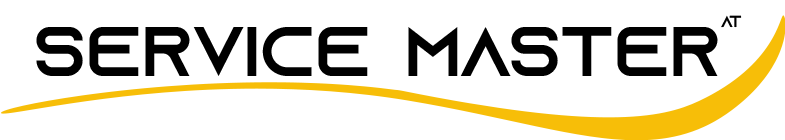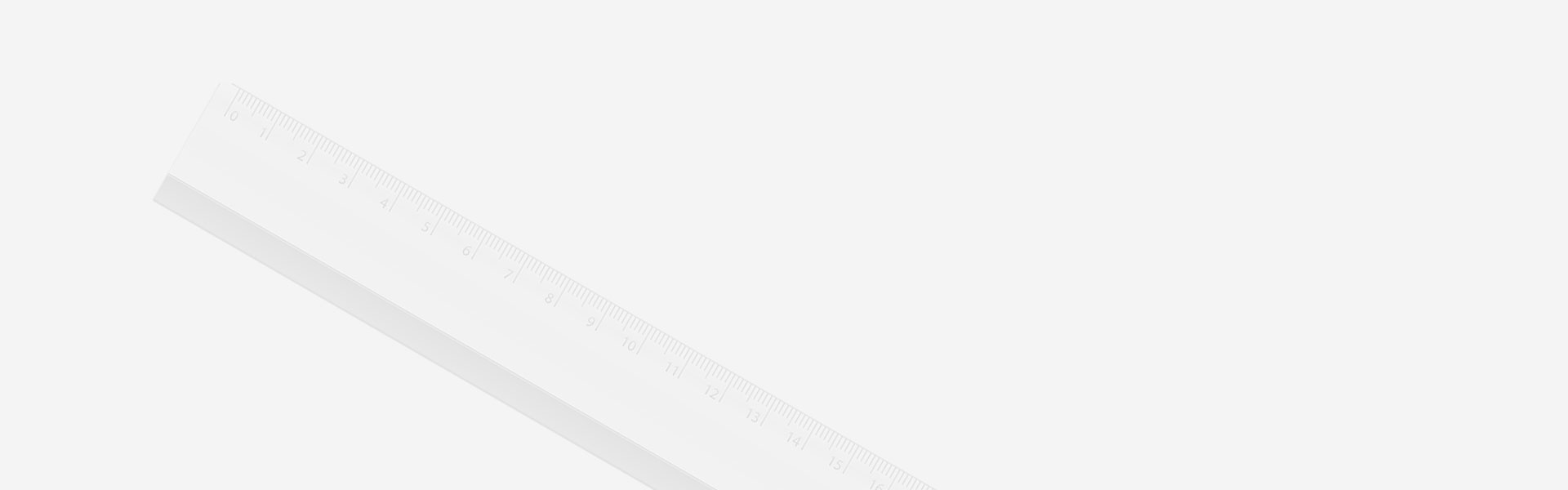Booking
The first, booking your required service
Choose your requirements based on steps below
- Choose your location
- Service Category
- Required Service
- Service Extras (based on the services)
- Date & Time
- Select the first available Agent
- Register or login
- Choose your payment method
- Verify Booking Details and Submit
- On “Appointment Confirmation” you will see the order summary and you have a barcode that you can scan with your smartphone and add to your calendar.
Review & Confirmation
We send you a confirmation
- An agent will review your booking
- Agen will contact you if there is a need for clarification
- Agen will approve your booking
- You will receive a confirmation email
- And we will see you on the day of the booking

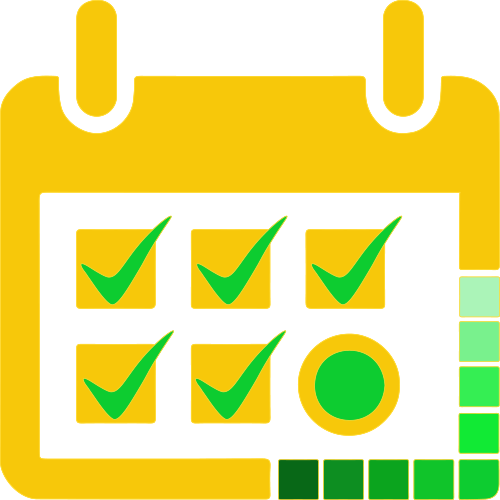
Few helpful points
Your account & administration
- After booking, you can go to “Booking Dashboard” if you need to view your booking summary and status.
- In your “Booking Dashboard”, you have a “Messages” section in which you can directly send a message to your agent if you have any questions or need to modify your booking.
- We send you a reminder 3 days before your meeting.
- It is important to clarify all your questions before booking day in case you require special tools or have specific instructions for your service.